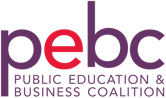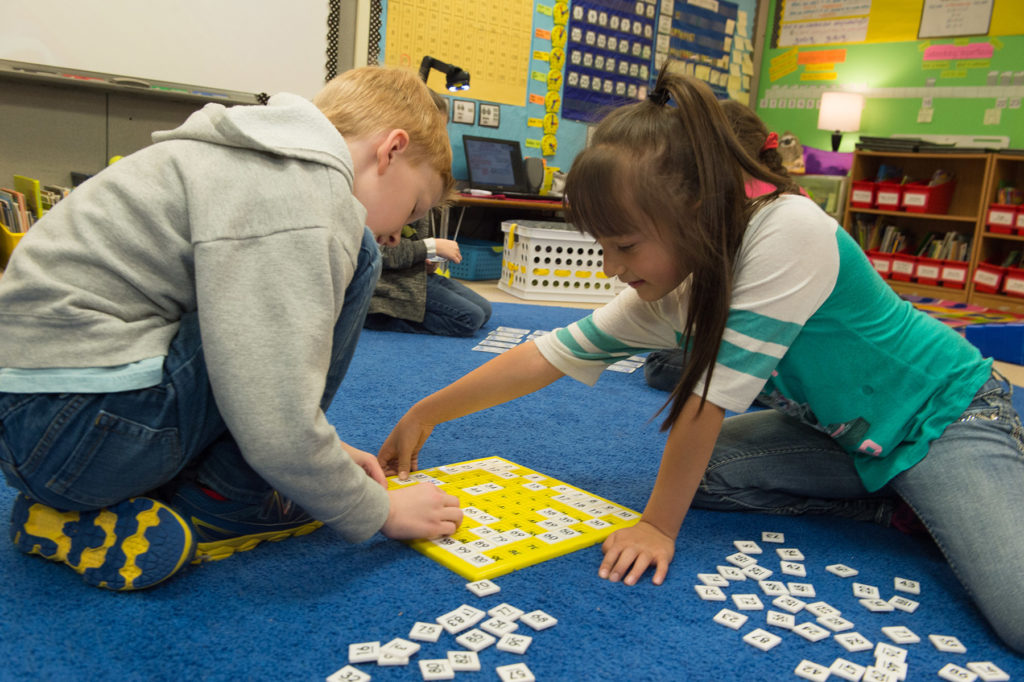PEBC Staff Developer Laurie Wretling describes how teachers Shannon Arnold & Laurie Dalesio from Governor’s Ranch Elementary in Jefferson County are employing math workshop in their distance learning.
“Lane’s family has a lot of toilet paper!” My daughter laughed as she began her math Workshop for the day. Quickly she began walking around the house and counting our rolls of toilet paper so she could put our household number into the graph. She then proceeded to create a picture graph (by hand) that showed the toilet paper totals for herself and 5 classmates. She took a picture and uploaded it to Google classroom to show her teacher her work. Later on that day she received feedback from her teacher that stated “Fabulous idea making each tp roll = 2 on your pictograph ? I love that you are stretching you math thinking!” As I watched this process I was struck by how the structure her teachers had set up supported her to do heavy cognitive lifting needed to continue new learning. I pondered “What are the many ways in which teachers are using the tools within technology to support new and ongoing learning through math workshop?”
In Minds on Mathematics by Wendy Ward Hoffer, 2012, p.7-8, the author explains the purpose of each part of a math workshop.
In a minds-on math workshop, a mini-lesson is devoted to apprenticing students in the kinds of thinking required to complete a task, rather than offering a procedure to follow. During work time, students may identify a range of strategies that could bring them to accurate solutions. Then, during the reflection, students are asked to consider the ideas and solutions of peers and reflect on their own evolving understanding.
So what might this look like? Taking a cue from Jefferson County teachers Laurie Dalesio and Shannon Arnold, I noticed they did the following in each of their math workshops:
Opening:
Each day Laurie Dalesio and Shannon Arnold begin with a question that invites students into the learning environment and supports them to transition from what’s happening in their home to the virtual learning environment of school. Tips for your opening:
- Ask a question that is accessible to all students and honors what is happening in their home learning environment but focuses the positive in order to set the tone for a productive online learning experience.
- For younger learners this might be something like: What is your favorite spring time flower? For older learners ________________

Learning Targets:
Begin with clear learning outcomes for students and name what success will look and sound like.Laurie and Shannon made the learning outcomes for student visible in their google docs. Some tips for maximizing learning targets to support students with remote learning:
- Communicate these to students using appealing visuals like bright colors and symbols.
- Consider including a behavior learning target that focuses students using strategies, developing stamina, and/or advocate for themselves as they develop independent learning skills.
Tasks in the Work Time:
The goal in a workshop model lesson whether in-person or through remote learning is for students to carry the cognitive load. In order for this to occur the tasks must be designed to go beyond memorizing, regurgitating or just following procedures. Tasks must require students to generate, apply, and refine new concepts and skills. Laurie and Shannon created a mix of tasks that included a range of cognitive demand allowing for students to build their math confidence and independence as learners. Here are a few tips for setting up tasks for remote learning with the above mentioned goals in mind:
- Develop a series of tasks that include both online and paper and pencil interactions.
- Tasks might include a mix of practice with familiar content/review in addition to a few problems with new material. Anything that is new material should have a mini-lesson or video that explains the new ideas.
- Use contexts that are relatable for students. Task #3 below shows a student creating a picture graph based on household number of toilet paper rolls compiled from fellow classmates.
Laurie and Shannon typically create three sets of tasks that include the following:
T ask #1: Fluency practice using online tools such as Think Central, Zorbits Math, Dreamworks, Khan academy etc. Laurie and Shannon use Think Central for fluency practice.
ask #1: Fluency practice using online tools such as Think Central, Zorbits Math, Dreamworks, Khan academy etc. Laurie and Shannon use Think Central for fluency practice.
Task #2: Review of previously taught material (see clock example right). Laurie and Shannon asked students to practice with Clock Review and in their task included instructions for using technology. This is important

as many students are learning how to navigate the keyboard and technology tools as they go.
 Task #3: New content where students hold their thinking in their math notebooks or on a piece of paper then use their computer to take a picture and insert the work. The example below shows a student creating a picture graph based on household number of toilet paper rolls compiled from fellow classmates.
Task #3: New content where students hold their thinking in their math notebooks or on a piece of paper then use their computer to take a picture and insert the work. The example below shows a student creating a picture graph based on household number of toilet paper rolls compiled from fellow classmates.
By dividing the tasks into “chunks”, students have multiple opportunities for practice and they can self-pace which supports the behavior learning target “I can be a leader of my own learning to think like a mathematician and complete my tasks independently” that Laurie and Shannon identified at the very beginning of the math workshop.
Mini-Lessons:

In planning for learning whether in person or remote, the mini-lesson comes after the learning targets and work time [tasks] are determined. In their planning Laurie and Shannon ask themselves “What will our students need to hear/see from us as the experts in order to get started on the tasks?” They use a mix of resources from the web and often create their own videos as well. Many students greatly enjoy and find a sense of comfort in having their teacher deliver to the mini lesson. The purpose of recording a mini-lesson is that students will be able to go back and reference the mini-lesson when they get stuck. This helps parents and caregivers too. In Laurie and Shannon’s math workshop they choose a lesson from YouTube on how to read picture graphs to get students ready for the cognitive demand of Task #3 with the toilet paper rolls.
Here are a few tips for your mini lesson;
Some tips for creating and implementing mini-lessons for remote learning:
- Watch and analyze prerecorded resources from the web. Ask yourself the following questions:
- Does this video hit on the main idea my students will need to be successful on the task during the Work Time or does it include additional, unnecessary points of instruction?
- Is the recording clear?
- Does the recording show and not just tell students the kinds of thinking they will need to use to complete the task?
- Record a video of yourself modeling how to complete the task(s) during the Work Time.
- Consider using a think-aloud, showing how you determining importance in text, and/or demonstrating a new skill.
- Before you record, make sure to think it out and have all your materials on hand and adjust the camera to ensure a clear picture for the viewer.
Sharing:
Here are some tips for promoting sharing

and student collaboration:In this challenging time, students need the opportunity to continue to learn with ad from fellow students. Laurie and Shannon included a space in their google doc for students to insert a photo of their toilet paper graphs. Students were able to see how their graphs were similar/different and then use Google hangout to share what they noticed and wondered about each other’s graphs (and more importantly the amount of toilet paper in each of their households!)
- Use online applications such as flip grid, padlet, google jam board, See Saw, etc for students to post work.
- Provide a specific prompt for students to do when looking or listening to other students’ work. This will keep them focused.
- Provide an example or model of what you would want students to say, do or notice about the work.
- Ensure there is a clearly marked space for the work to be shared.
Reflection:
Just as in the opening, provide a space where students can reflect on the learning. Use open ended questions that will provide formative assessment information to plan for future lessons. These can be captured in a google form, padlet or built with the google doc lesson in google classroom. Reflection questions might include:
- What was something you did well today?
- What was a challenge?
- What is something new you learned today?
- What questions do you still have?
Assessment:
Regardless of the platform you use for online/remote learning, students will need feedback. Feedback can come in the form of comments, graded assignments, and conversation through google hangouts, chats, and discussion posts like on Canvas. Using these responses teachers can plan for upcoming differentiated learning by requesting a group of students to join a google meet at a time to do a re-teach, pairing two students to teach each other new ideas. These are just a few.
There are many ways that online learning can be utilized successfully to continue Workshop model where students are apprentices’ practicing their craft of being and doing mathematics through skillful, intentional guidance.